Scribefire is a Mozilla Firefox extension that lets user blogging easily, and integrated with browser. Now with Scribefire 2.0 , users are offered with a bunch of features for easy blogging pleasure.

I've been using Scribefire for blogging for a year, and love it. Scribefire as a Firefox extension, make it easier to blog without even leaving your browser. Recently Scribfire announced the release of Scribefire 2.0, which includes huge features improvements since the last release.
Major improvements are :
I believe folks at Scribefire are keep on developing Scribefire, and I do hope new features to come. The developer team is working hard to make sure everything is done properly and bugs are fixed.

I've been using Scribefire for blogging for a year, and love it. Scribefire as a Firefox extension, make it easier to blog without even leaving your browser. Recently Scribfire announced the release of Scribefire 2.0, which includes huge features improvements since the last release.
Major improvements are :
- Tabbed editor windows. Now create multiple blog post within Scribefire is easier. Just click the new tab button, and new editor windows will open.
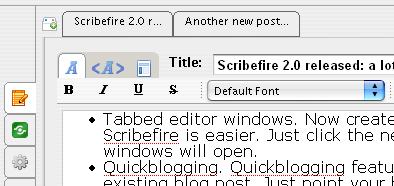
- Quickblogging. Quickblogging feature is for quick modification for existing blog post. Just point your browser to your blog, Scribefire quickblogging toolbar will appear. Simply click buttons in the toolbar, whether you want to add images, video or quotes. Then you are asked to click the post's title to do the editing.

- Post timestamp. It was only Scribfire for Firefox 3 that has timestamp feature, now adding post timestamp included on all Scribefire. Click the 'options' button to modify timestamp, check the 'modify timestamp' and timestamp you wanted.
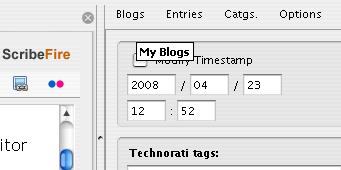
- New promote window. Promoting your blog post to social bookmarks media is now even easier. Scribefire added new 'Share/Promote' window to help users sumbiting their post to Digg,reddit,Del.icio.us and other social bookmarks.

- Flickr and Youtube integration. Users are now easily can add images and videos using Flickr and Youtube integration feature. By activating Flickr and Youtube integration users can search a keyword for Flickr images or Youtube videos, choose an image or video and Scribefire will prompt for a caption for it and simply click a button to insert it into a post.
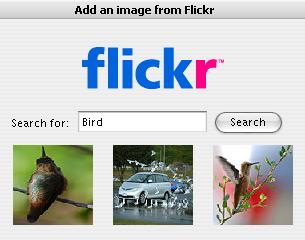

I believe folks at Scribefire are keep on developing Scribefire, and I do hope new features to come. The developer team is working hard to make sure everything is done properly and bugs are fixed.
Bookmark it :

















0 comments:
Post a Comment