Zotero is a Firefox extension that helps student or researcher gather, organize and analyze sources such as citations, full texts, web pages, images and other objects, as well as lets users share the results in a variety of ways. Zotero is also availabe as Openoffice and MS Office plugins
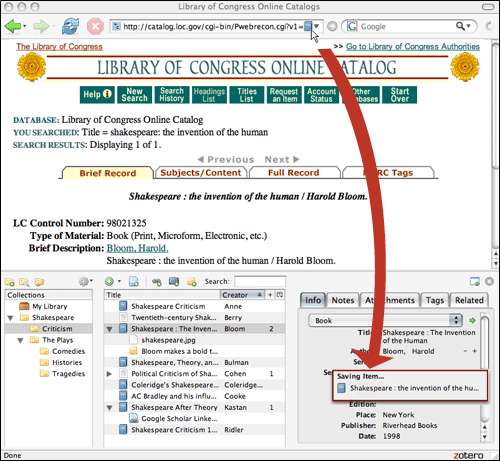
Student and researcher are always dealing with list of references. Citing from web pages, library catalogs, online journals, and other objects are part of student and researcher's live. Managing and organizing references could be an overwhelming task too.
Now Zotero offers student and researcher ability to organize, managing and analyze lists of references easily. Zotero lets you dealing with citations in a nice way, organizing, searching and exporting is done in a fast way. It is also able to export your library/citations into other citations format program such as EndNote or Refworks. Zotero is also able to import library catalogs including Mirlyn, Cambridge Scientific Abstracts, EBSCOhost, InfoTrac, JSTOR, LexisNexis, OCLC FirstSearch, ProQuest, and PubMed.
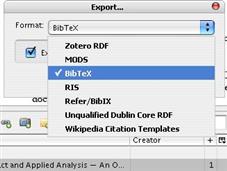
Zotero allows you to organize and manage citations easily, you can create a collection inside a library/citations. Collections is a foldering tools to helps categorize your citations. On individual citations you can add tags, links and notes, and at the end these makes them easier to be searched and identified. Zotero is also gives you a new way of visualizing your citations/library using a timeline view. Timeline band represents a different historical magnification and clicking on an item in a timeline will bring up the corresponding item in your collections. More information about creating timeline for your citations please visit http://www.zotero.org/documentation/timeline_screencast
Zotero is compatible with Mozilla Firefox 2.x for Windows, Macintosh or Linux. Mozilla is also release Firefox bundled with Zotero, aimed for student which is called Firefox Campus Edition. Zotero is also available as Openoffice extension and MS Office plugin.
To download and install Zotero, simply click button below:

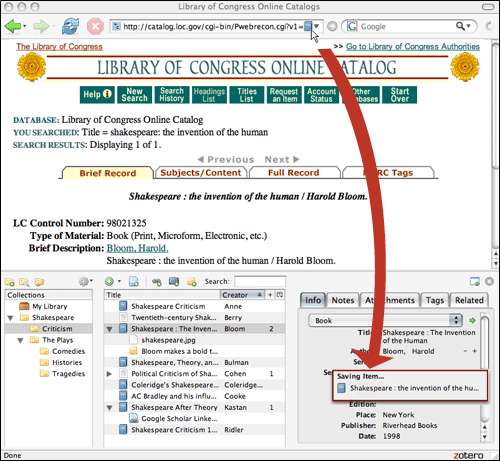
Student and researcher are always dealing with list of references. Citing from web pages, library catalogs, online journals, and other objects are part of student and researcher's live. Managing and organizing references could be an overwhelming task too.
Now Zotero offers student and researcher ability to organize, managing and analyze lists of references easily. Zotero lets you dealing with citations in a nice way, organizing, searching and exporting is done in a fast way. It is also able to export your library/citations into other citations format program such as EndNote or Refworks. Zotero is also able to import library catalogs including Mirlyn, Cambridge Scientific Abstracts, EBSCOhost, InfoTrac, JSTOR, LexisNexis, OCLC FirstSearch, ProQuest, and PubMed.
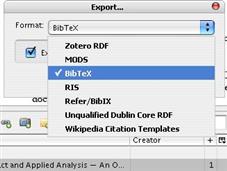
Zotero allows you to organize and manage citations easily, you can create a collection inside a library/citations. Collections is a foldering tools to helps categorize your citations. On individual citations you can add tags, links and notes, and at the end these makes them easier to be searched and identified. Zotero is also gives you a new way of visualizing your citations/library using a timeline view. Timeline band represents a different historical magnification and clicking on an item in a timeline will bring up the corresponding item in your collections. More information about creating timeline for your citations please visit http://www.zotero.org/documentation/timeline_screencast
Very often writing and arranging list of references, citations and bibliography into document become the most difficult part on writing journal, dissertation / thesis and scientific writings. Student will get annoyed by the bibliography writing style standard and its placing order. Small changes in main document could cause big changes in bibliography list, and assuring that they are correct is time consuming task. BibTex is renowned as tool for formating bibliographies, however it is only can be used in conjunction with TeX/LaTeX. Zotero lets you create bibliopgrahy is a click way - Zotero already provides you with all bibliography styles, you just need to choose the right style for you and click 'ok' to generate it. The format can be in RTF or HTML.
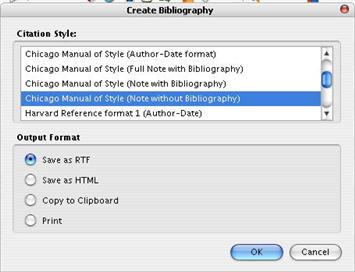
As citations program, Zotero is recommended by libraries, writing centers, academic / universities and institutions for their users. List of institutions thats recommeds Zotero can be found here, there you are also can find links to Zotero tutorials.
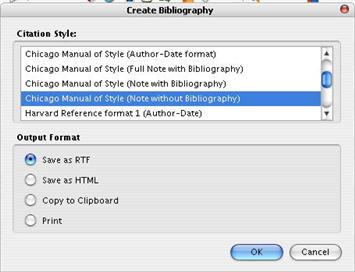
As citations program, Zotero is recommended by libraries, writing centers, academic / universities and institutions for their users. List of institutions thats recommeds Zotero can be found here, there you are also can find links to Zotero tutorials.
Zotero is compatible with Mozilla Firefox 2.x for Windows, Macintosh or Linux. Mozilla is also release Firefox bundled with Zotero, aimed for student which is called Firefox Campus Edition. Zotero is also available as Openoffice extension and MS Office plugin.
To download and install Zotero, simply click button below:

Bookmark it :

















0 comments:
Post a Comment