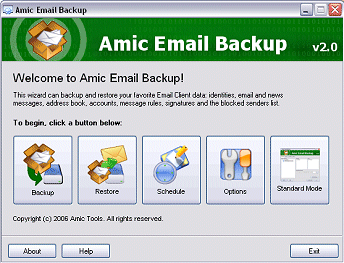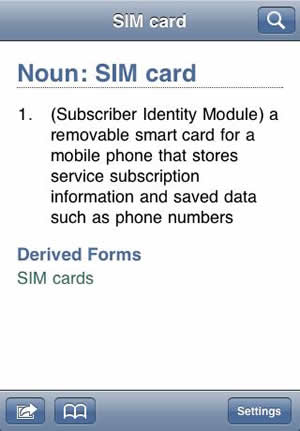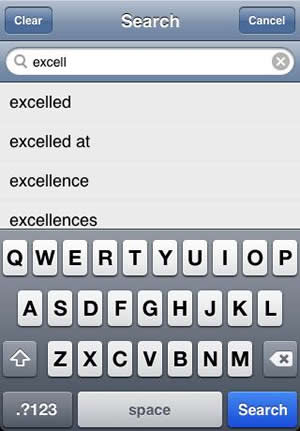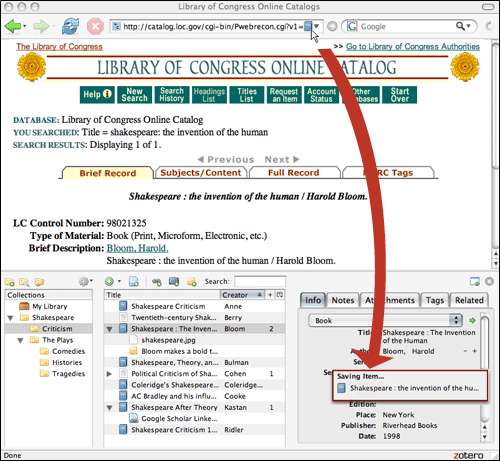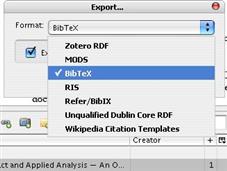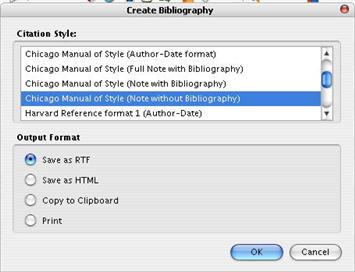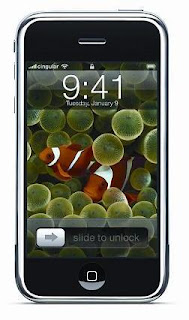Are you procrastinating very often ?, if so, stop it immediately. Be organized. Get rid of those cluttered memos, post-it-notes, to do list etc from your desk. make your desk clean and neat, so you will concentrate even better for working.
All you need is a Personal Information Manager or PIM. A software that manage your contacts, to do list, calendar events etc. There is a lot of software that can be used for your personal information manager. Microsoft products for this need is Microsoft Outlook. However I wont talk about Microsoft Outlook here. I offer you the alternate one.
Microsoft Oulook is proprietary software, it is a contacts manager, a mail client, a calendar and more and it is expensive one, but it offer various capabilities. However, you also could find those capabilities on other software. Few of them are :
- Rainlendar , Rainlendar is a rich desktop calendar, it is an event manager and a tasks manager. It is useful for simple PIM. Rainlendar offering easy to use calendar and tasks manager. Its run on both Windows and Linux. Rainlendar will run as a desktop application, which will occupy small space of your desktop. Rainlendar comes with many features, it is skinnable, iCalendar standard format support, localization and also support network shared calendar and outlook connectivity for its Professional version. For personal use just grab the free version one and it just a great software.

- Ecco Pro . Ecco Pro is considered as the best PIM ever exist. Unfortunately the development was stopped in 1997. However, there are huge fans of Ecco Pro out there. Ecco Pro was not a free software, however now Ecco Pro can be downloaded for free, so I do recommend this software.Ecco Pro has intuitive menuing system and and its own database format. I personally give it two thumbs up. Ecco Pro is a contacts manager, a calendar, a phone book, event and task manager, a journal and more. You need to set a side a day or two to discover the power of Ecco Pro completely. Ecco Pro was designed for Windows9X , however, I have no problem installing it on my Windows XP machine. If you have difficulties on installing on Window XP, you might visit the winXPfix for EccoPro. You can download Ecco Pro from Netmanage Ftp. Please remember to download the Ecco32 one, not Ecco16

- Lightning . Lightning is not pure an application but it offers functionality of simple PIM. It is a plugin for Thunderbird. I personally use Thunderbird for quite long and I have added Lightning for it. Lightning will add few functionality to Thunderbird, such as calendar, events and tasks manger. It is almost close to functionality those you found on Microsoft Outlook. For an application version, you might want to try Sunbird, an application version of Lightning

» Read more
June 20, 2007