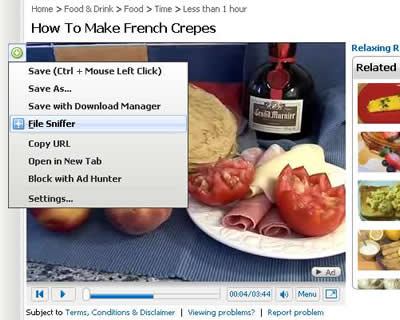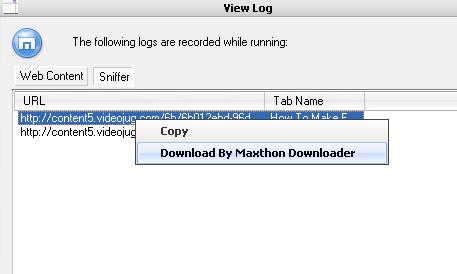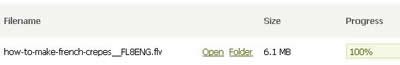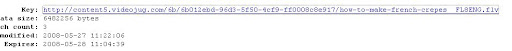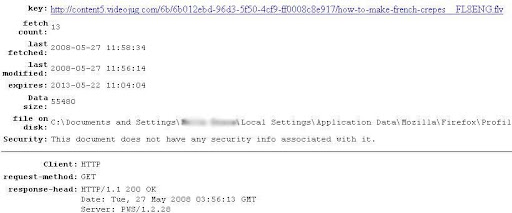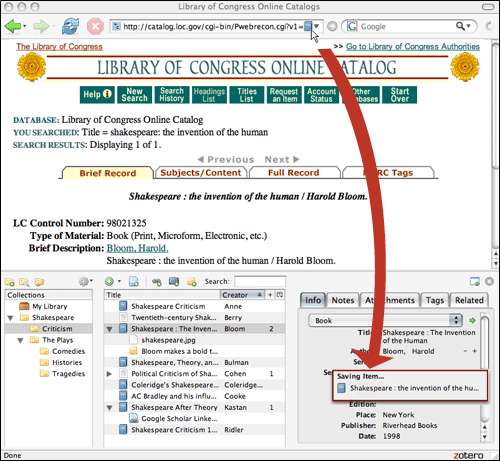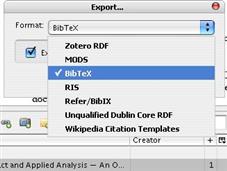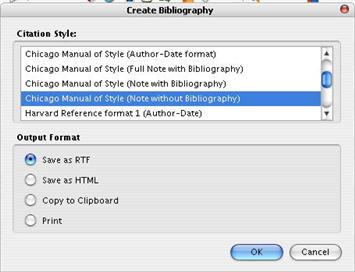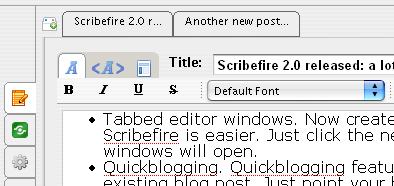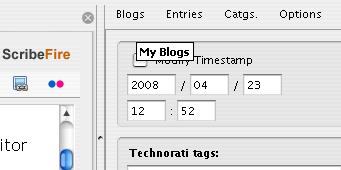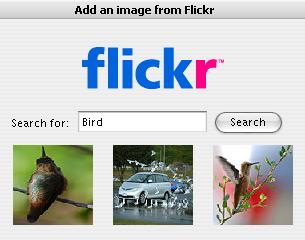One reason why I stick with Firefox is because of its capabilities to expand its features with a wide range of optional extensions or adds-on. Customization, is the power of Firefox. People can do extensive customization on Firefox user interface via extensions. Firefox has many extension useful for web development.

Here is my top ten Firefox extensions I mostly used for developing a website :
- Web Developer : The Web developer adds toolbar and many functional menu to the Firefox. It has tons of functionality which are useful for web developer including CSS view and edit, cookies, forms and image handling, element outlining, validation and more. This extension almost has most of features that you need for developing a website. Check out all features on Web Developer official website. The Web Developer is designed to work on any mozilla-based browser such as Firefox, Flock, Mozilla and Seamonkey and will run on any platform that these browsers support including Windows, Mac OS X and Linux. This is definitely an extension a web developer must have

- FireBug : Firebug is another powerful extensions for Firefox. It integrates great web development tools while you browse a page. It's offering functionality including HTML elements inspection and HTML editing, CSS tweaking where you can make changes and check how it is rendered instantly,Http headers examining, XMLHttpRequest monitoring, Javascript debugging, profiling and on the fly execution, DOM inspector and many more.Once said, Firebug combines 'JavaScript Console and DOM Inspector'.

- CSS Viewer : This is an extension that enable you to view CSS properties or elements and outlining the elements just by hovering your mouse pointer to the intended area. I personally use this extension for CSS tweaking with help of Web Developer.

- ColorZilla : ColorZilla is a firefox extension that enable you for picking color from any point of your browser. It instantly show you the pointed area's color in RGB and HEX format.

- MeasureIt : this extension helps you deal with measurement on developing a site. By selecting an area after clicking the MeasureIt you'd get height and width of the area easily.

- IE Tab : this extension allow you to check how your page is displayed in Internet Explorer easily. It will open your page in Firefox new tab by embedding IE.
- SnagIt for Firefox : an extension that gives you the power of Techsmith's SnagIt screen capure. This extension gives you ability to grab the web into an image. Useful for collecting websites design for your own reference.

- ScrapBook : this extension maybe not exactly related to web development, but I found it extremely useful. This extension is enable you to capture websites, whether is a page, a snippet of a webpage or in-depth capture. Just like any other web copier such as HTTTrack. It also helps you to keep your captured pages manageable and organized. This is just a great web capture program which is come as an Firefox extension.

- SEO for Firefox : this extension from SEOBook is a tool you need to get useful market research data. SEO for Firefox pulls in many useful marketing data points to make it easy get a more holistic view of the competitive landscape of a market right from the search results. The extension also has link to many useful tool for SEO, various infos such as pagerank, Alexa, technorati, Yahoo, Google Cached, and many more. This extension is very useful if you are in the SEO game.

- FireFTP : last but not least, an useful extension for uploading your web work to the hosting FTP server. It has features including synchronization, directory comparison, proxy support, drag and drop and many more. Its multiple account and intuitive menu system ease you in managing your web work within the power of Firefox.
I do believe there are many alternative to the list above, but those above are I personally currently use. If you have any other extensions worth to replace those above, let me know.
» Read more