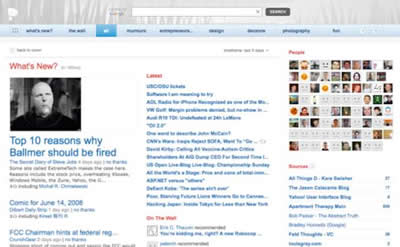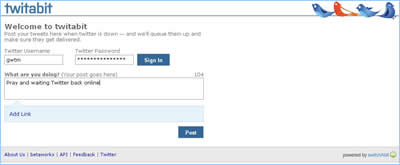Recently Mozilla Labs announced the launch of Ubiquity, an experiment from Mozilla Labs to connect the web with language in attempt to provide new user interfaces that enables everyone to do common web tasks more quickly and easily.
Ubiquity is made to simplify tasks on Web interaction. As illustration Mozilla gave an example, there are lots of tasks you should do to send invitation to a friend for a meetup in a restaurant where in the invitation email you want to include the map of the restaurant so your friend easily find them as well as a review of the restaurant. All of these requires you to do many web tasks, composing on a web-mail service, finding the map on map site, copy the map image to the email or maybe just put the link of the map, searching review on search-engine, then paste the review to email or just put a link of it. Can you count how many clicks and windows involved ?.

Ubiquity to map a location
"Most people do not have an easy way to manage the vast resources of the Web to simplify their task at hand. For the most part they are left trundling between web sites, performing common tasks resulting in frustration and wasted time."
For those troublesome activities is Ubiquity made for, Ubiquity is made to explore how best to empower users to control the web with language-based intructions, enable on-demand, user-generated mashups with existing open Web APIs and at last it will extend the browser functionality easily. Ubiquity lets you define your own commands and share it for others.
To get the big picture of what Ubiquity, the above video explains it very well and to experience it just install Ubiquity. I have tested it for emailing , updating Twitter and searching the web, translating the web etc. In searching the web, it reminds me to search the web with Launchy.

Ubiquity to search the weather

Ubiquity to search a keyword in Wikipedia
» Read more
September 5, 2008