
Fullfilling my curiousity here is how I downloads videos from videojug.com.
Using Maxthon Browser
Maxthon is a powerful browser, previously known as myIE2 , Maxthon is a browser with rich capabilities that may rival Firefox. One feature that Maxthon I love the most is File sniffer, which lets you see which file are loaded by the websites you open, and that's is useful for knowing where the Videojug's FLV files location is. By doing so, we can download the FLV using downloader. Here is the preview downloading video from Videojug.com using Maxthon browser.
Point to Videojug website and choose the video you wish to download by clicking it. Upon videos is played, there will be an icon ( plus sign inside a green circle) appears on right or left corner of opened videos, click the icon to show the menu. Click the File sniffer menu.
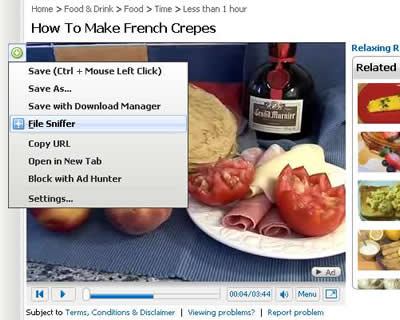
On the Sniffer tab, there will be list of URL of sniffed URLs. Right click on the URL, choose Copy , if you wish to copy the link (for downloading with independent downloader) or Download by Maxthon Donloader if you wish Maxthon download it for you.
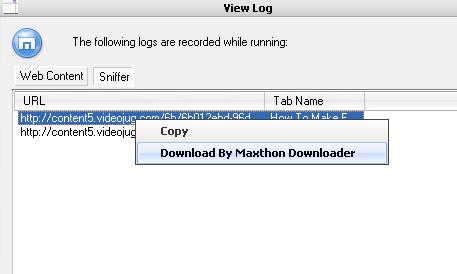
And downloding video from Videojug is undergo.
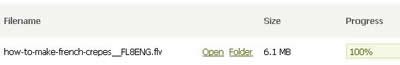
Using Firefox Browser
This method is the hard way, which was my old way on downloading videos from Internet. This method works is by finding manually the link of videos inside the Firefox cache, and copy it, then download it.
Put this command into Firefox address bar about:cache?device=disk to see the Firefox cache.
Cache entries are now shown in browser window, now do find a FLV ( Ctrl+F, type FLV).
Click on the link, the cache information for that link will shown (image below). Copy or 'Save link as' the link inside cache information to start download the FLV file.
As I said, this is the hard way, because it takes time, to be able to get the link information from cache, you must let the video run until it finished on the browser, otherwise you wont get the link inside the cache. Using the Maxthon browser, you are able to download the videos without waiting for the video is finished, so it is faster. I recommends using Maxthon for downloading videos from Videojug, it is also works for Youtube and others online video sites.
If you have another methods please kindly leave in comment.
Bookmark it :
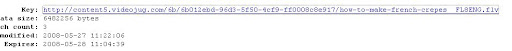
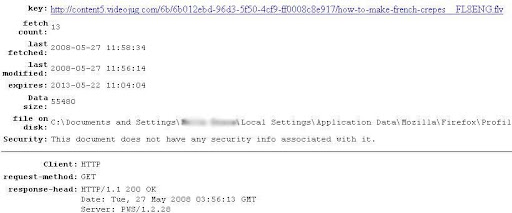

















2 comments:
Hi. Quick note: downloading any of the iPod/PSP/Cell Phone versions of VideoJug films first puts it onto your PC. You don't have to have any of those items to download the films. They are, respectively, M4V, MP4, and 3GP files. Rock on! Suzy
Hi Suzy,
You are right, however downloading option from videojug requires registration. I choose this method as I need the FLV format and no need to resiter to download.
GWTM
Post a Comment